안녕하세요.
오늘은 FortiManager GUI접속하기 위해서 MGMT 설정을 합니다.
MGMT PORT1 으로 간주 하겠습니다.
1. IP주소 설정
| FortiManager # config system interface (interface)# edit port1 (port1)# set ip 192.168.10.X/24 (port1)# set allowaccess https (port1)# end |
2. 디폴트게이트웨이 설정
| FortiManager # config system route (route) eidt 1 (1)# set device port1 (1)# set gateway 192.168.10.X |
3. https://192.168.10.X 테스트를 합니다.
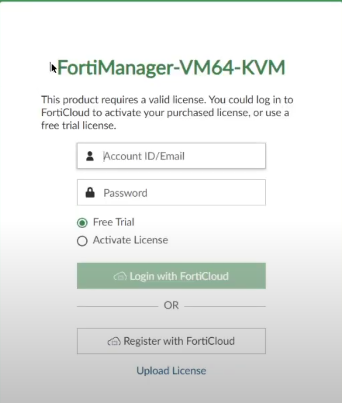
아래처럼 접속 가능 합니다.
'FORTINET > FortiManager' 카테고리의 다른 글
| [FortiManager-#6] - RMA - FortiCare (0) | 2025.04.18 |
|---|---|
| [FortiManager-#5] - Trial License (0) | 2025.04.18 |
| [FortiManager-#3] - Ordering Information (0) | 2025.04.18 |
| [FortiManager-#2] - Platforms (0) | 2025.04.18 |
| [FortiManager-#1] - 기능 (0) | 2025.04.18 |