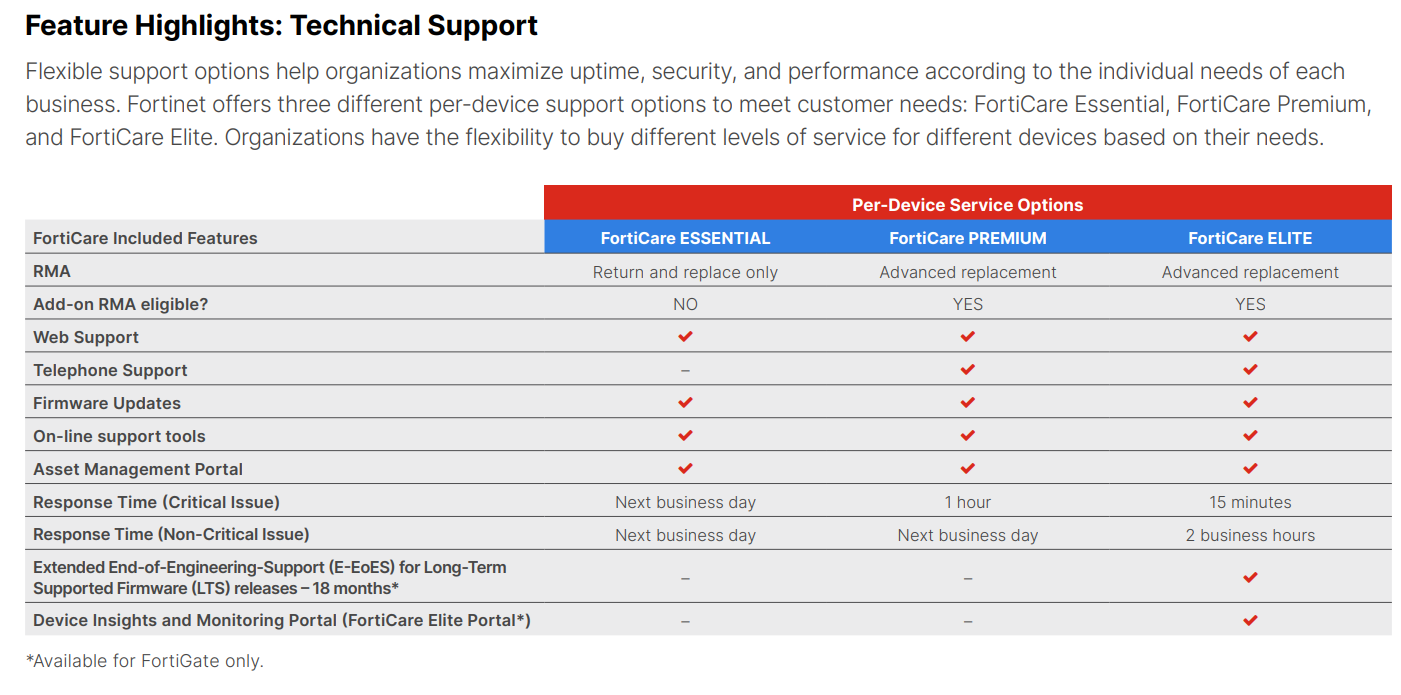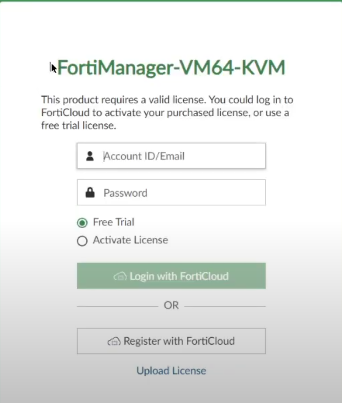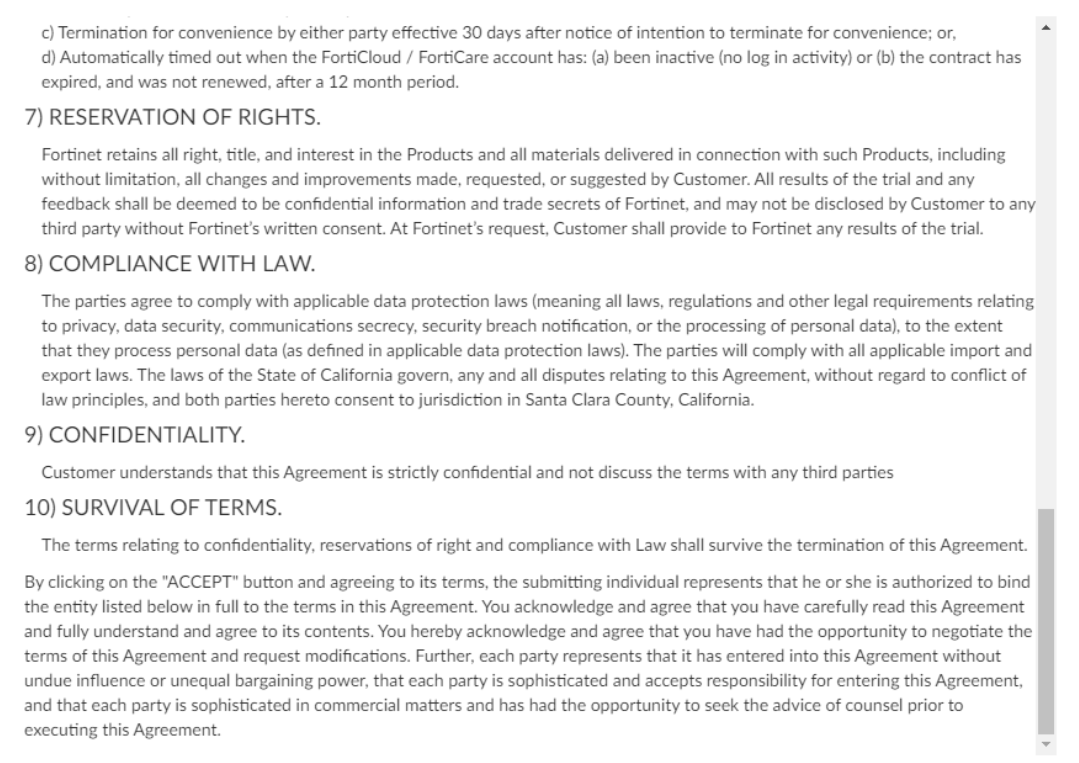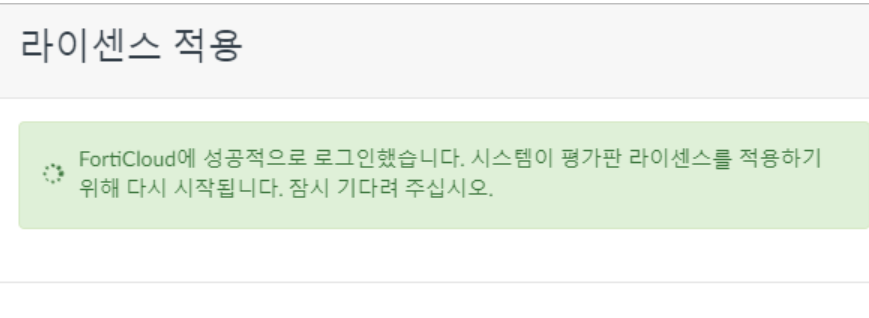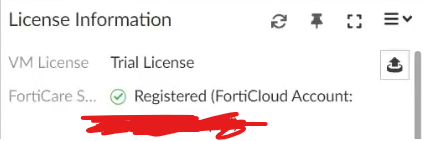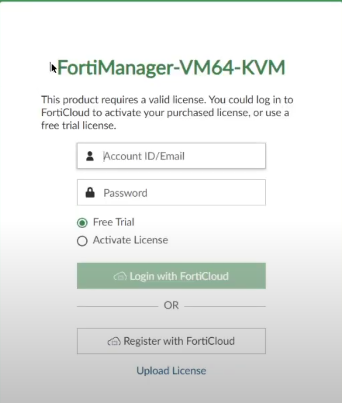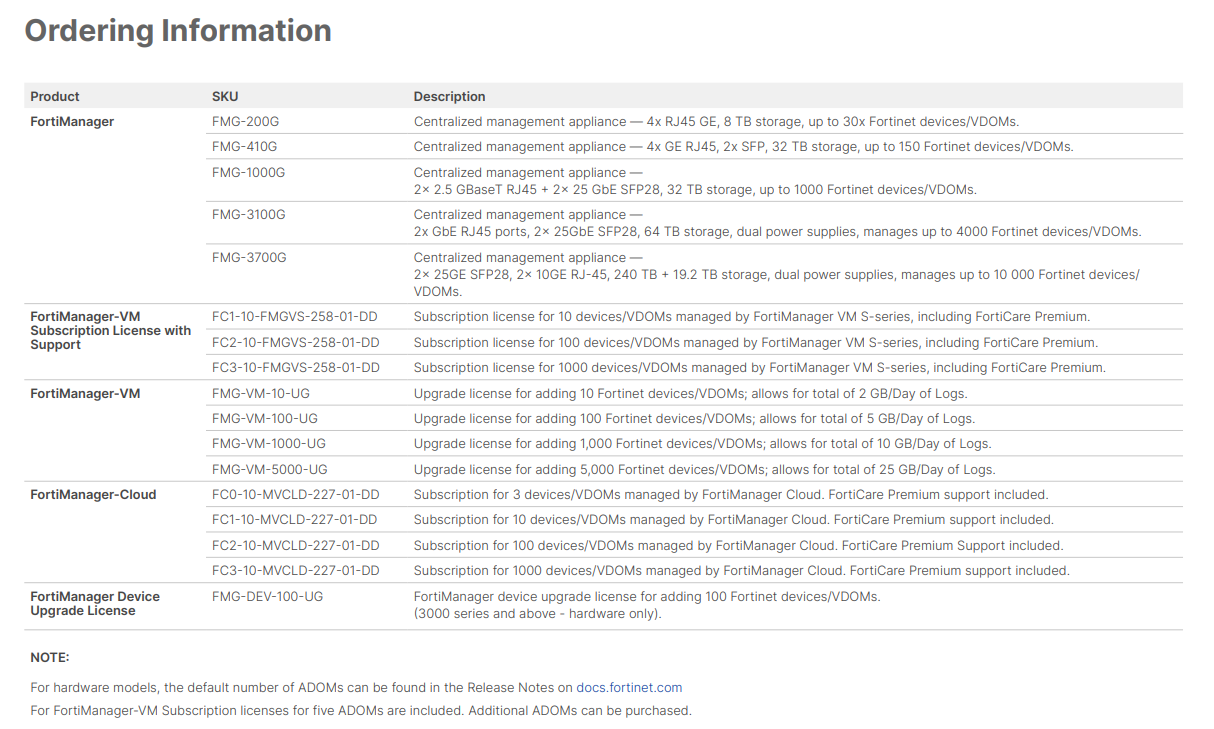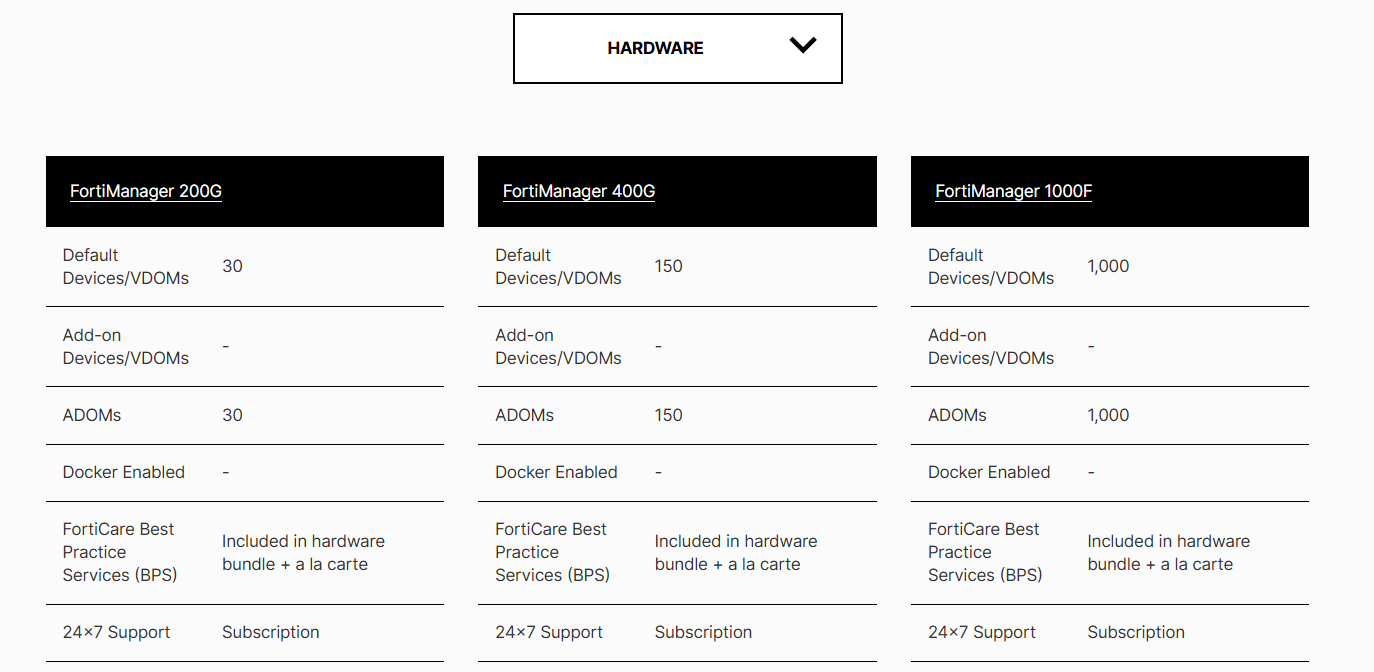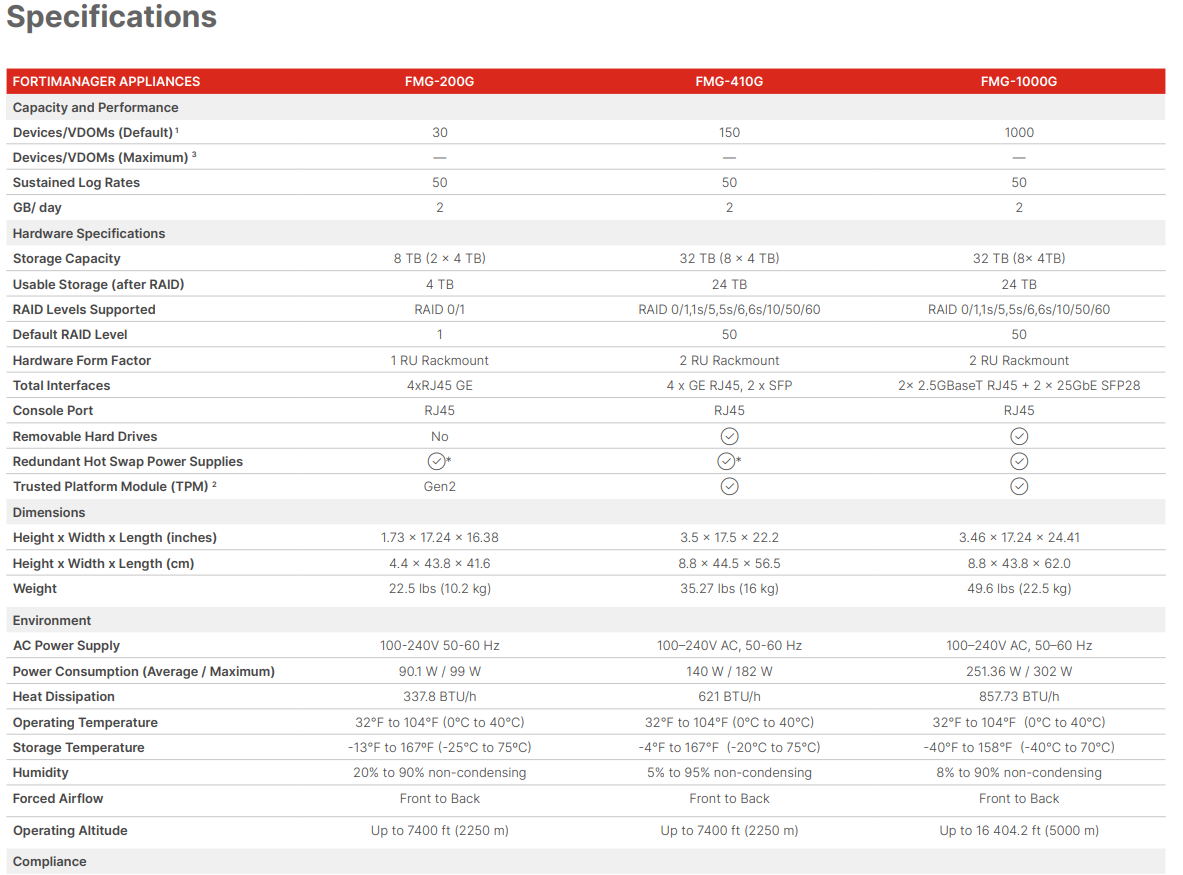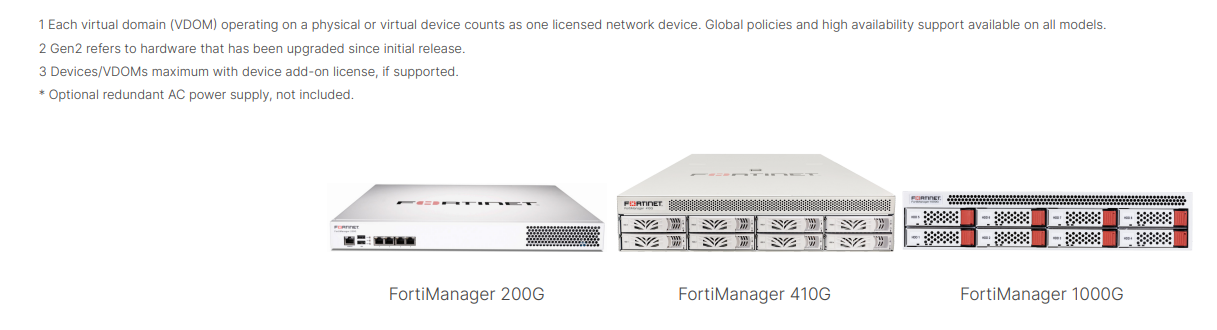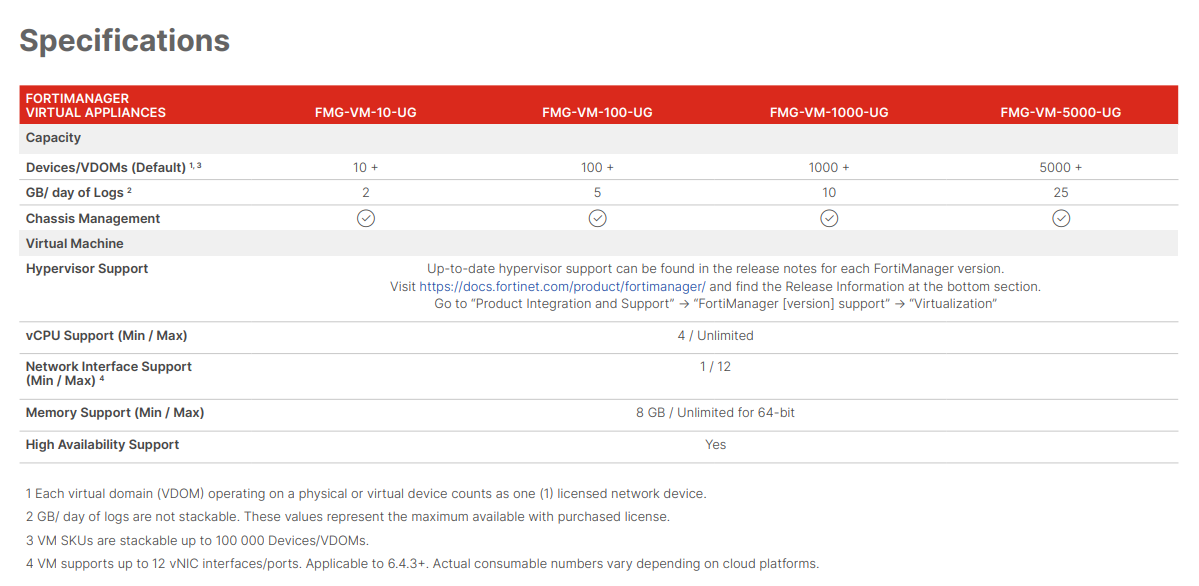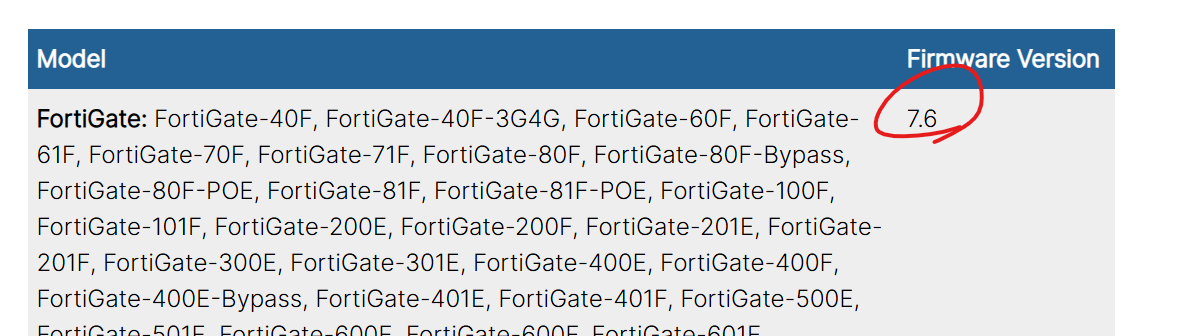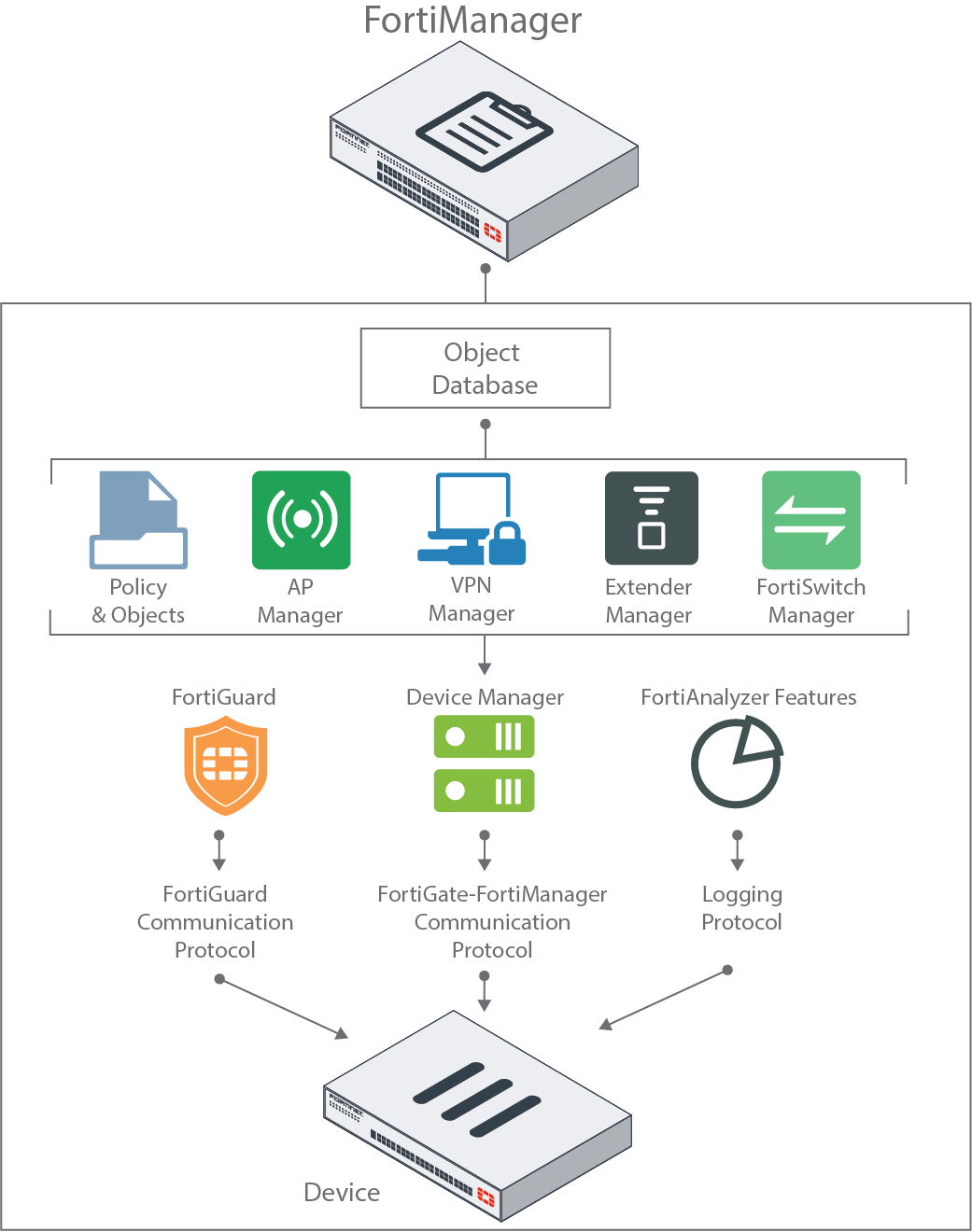안녕하세요.
Fortinet의 Hardware, Software 제품에 대한 EOO, EOES, EOS, EOL 등에 대한 정책 문서이다.
Cycle Policy http://www.fortinet.com
Product Life Cycle Policy
To ensure we provide innovative solutions, Fortinet products are periodically discontinued. This life cycle policy
provides customers with the required information to ensure a seamless migration to next-generation Fortinet
solutions. A product is defined as;
• All hardware products and the associated appliance services such as FortiCare and FortiGuard
• Software, which is any and all software produced and/or sold by Fortinet, such as hardware operating
systems firmware, for example FortiOS, as well as applications installed on customer owned systems for
example FortiClient.
• Appliance services, including FortiGuard branded subscription services, provided by Fortinet and which can
be run on authorized devices and/or software clients
• All other services, referred to as ‘’Stand-alone’’ services which are linked to a specific set of deliverables, an
example would be Premium Technical Support.
End-of-Life Notifications
As a product approaches the end of its active selling phase, Fortinet will publicly communicate the End-of-Life
(‘EOL’). This will be in the form of a notification and will in general indicate how and when the product is to be
withdrawn from sale and support. EOL notifications may also contain other information such as the
recommended replacement product(s).
End of life information is posted to the support web site located at ;
https://support.fortinet.com/Information/ProductLifeCycle.aspx
Lifecycle Milestones
The lifecycle events covered in this policy generally follow the milestones outlined below:
1. General Availability Date (GA): The date at which a product is made generally available to the public and
service contracts are available for purchase.
2. End of Life Notification (EOLN): An EOLN contains information regarding the end of support and the last
order date. For firmware, the EOL date is normally available on the GA date.
3. End of Order Date (EOO): The EOO date is the last date on which a product may be ordered. After this
date the product is no longer available for sale. Fortinet will provide a minimum of ninety days advance
notice of the relevant EOO date by publishing an EOL notification. For standalone services the EOO is
the Last Extension Date.
4. Last Service Extension Date (LSED): The last date at which a service extension will be accepted for an
existing contract, for a hardware or software product, that is no longer available for purchase. For
software and hardware products a) no service contracts may be extended past the EOS date and b)
the last service extension date is 12 months before the EOS date for the relevant product. For a standalone
service the last service extension date is 90 days after the end of life notification.
5. End of Engineering Support for Software (EOES): The date beyond which Fortinet no longer commits to
provide engineering support for software. After this date the software enters a must-fix support phase,
during which, maintenance builds will only be produced for industry wide critical issues and PSIRT
vulnerabilities. The EOES date is generally 36 months after the GA date.
6. Final Firmware Release (FFR): The last release of firmware operationally supported on a specific
hardware product. The FFR remains in a must-fix support phase until the EOS date of the applicable
hardware product.
7. End of Support Date (EOS): The final milestone in the lifecycle is the End of Support date. After this date
Fortinet, will not sell, manufacture or improve the product and is under no obligation to provide support
services. In general the EOS takes place as follows:
• Hardware - 60 months after the EOO Date
• Software - 54 months after the GA date
• Stand Alone Services – on the service contract termination date
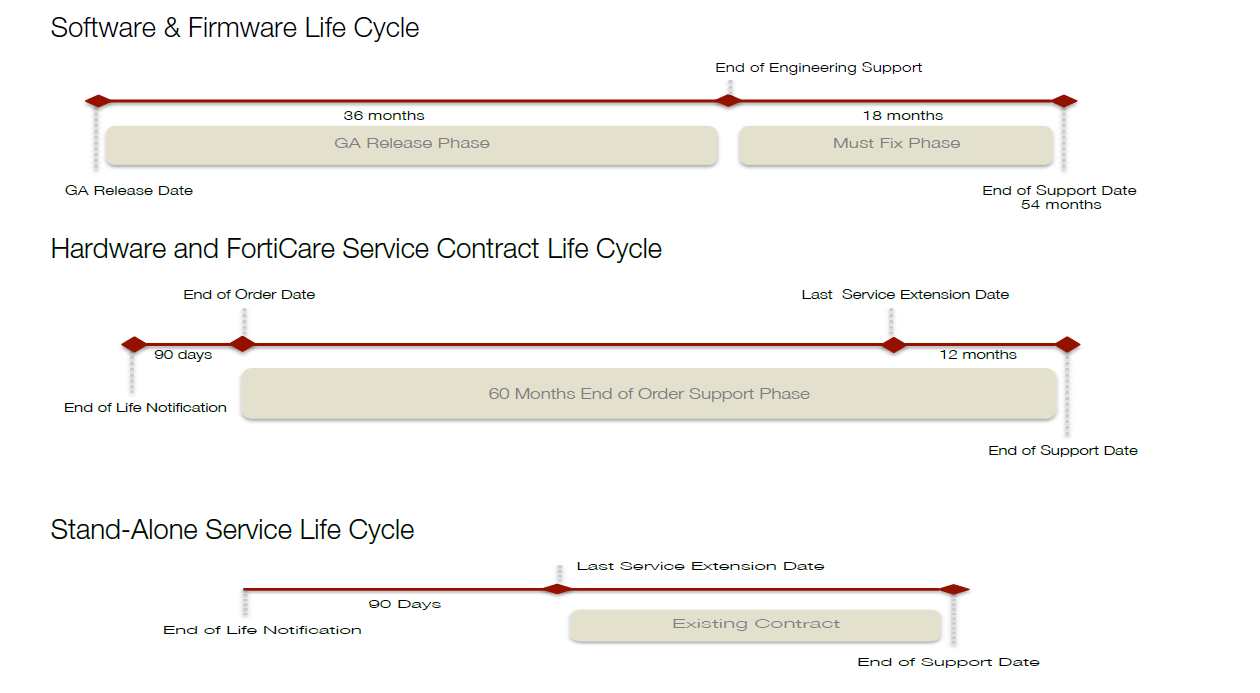
자세한 내용은 Fortigate 공식 홈페이지에 참고 부탁드립니다.
'FORTINET > FortiManager' 카테고리의 다른 글
| [FortiManager-#6] - RMA - FortiCare (0) | 2025.04.18 |
|---|---|
| [FortiManager-#5] - Trial License (0) | 2025.04.18 |
| [FortiManager-#4] - MGMT 설정 (0) | 2025.04.18 |
| [FortiManager-#3] - Ordering Information (0) | 2025.04.18 |
| [FortiManager-#2] - Platforms (0) | 2025.04.18 |