안녕하세요.
오늘은 AP를 DHCP option43를 이용해서 WLC에 등록 하겠습니다.
AP IP: 192.168.200.200
AP GW: 192.168.200.181
WLC: 192.168.100.182
현재 AP가 SW에 연결되어져 있습니다. cisco SW를 DHCP서버로 동작시켜서 IP/GW/WLC 주소를 할당 하도록 하겠습니다.
DHCP option43를 사용 하기 위해서는 16진수 값을 알아야 합니다.
가장 쉬운 방법이 google에서 dhcp option43 calculaution를 검색하면 여러가지 사이트가 나옵니다.
https://wifiwizardofoz.com/dhcp-option-43-calculator/
DHCP Option 43 Calculator
Effortlessly generate DHCP Option 43 values for common wireless vendors. An invaluable tool for network administrators and IT professionals.
wifiwizardofoz.com

Your DHCP option 43 value is: f104c0a864b6
This is derived using the following formula:
<Type> + <Length> + <Value> where:
Type: Sub-option code 241, used to define a method for Cisco Lightweight APs, represented in hex (f1)
Length: Number of controller IP addresses to be supplied - multiplied by 4, represented in hex (04)
Value: List of Cisco WLC IP addresses, represented in hex(c0a864b6)
1. 스위치에서 DHCP 서버를 설정합니다
| ip dhcp pool AP-MGMT-POOL network 192.168.200.0 255.255.255.0 dns-server 8.8.8.8 default-router 192.168.200.181 option 43 hex f104.c0a8.64b6 |
2. AP에서 IP주소를 확인 합니다
| APC884.A1CC.2F48#show ip interface brief Brief summary of IP status and configuration APC884.A1CC.2F48#show ip interface brief Interface IP-Address Method Status Protocol Speed Duplex wired0 192.168.200.1 DHCP up up 1000 full wired1 n/a n/a administatively down down n/a n/a auxiliary-client unassigned unset up up n/a n/a wifi0 n/a n/a administatively down down n/a n/a wifi1 n/a n/a administatively down down n/a n/a |
3. switch에서 IP주소 Binding를 확인 합니다
| SW1#show ip dhcp binding Bindings from all pools not associated with VRF: IP address Client-ID/ Lease expiration Type Hardware address/ User name 192.168.200.1 01c8.84a1.cc2f.48 Dec 25 2024 11:09 AM Automatic SW1# |
4. 아래처럼 capwap 명령어로도 확인 가능 합니다.
| APC884.A1CC.2F48#show capwap ip config CAPWAP IP static configuration APC884.A1CC.2F48#show capwap ip config IP Address : 192.168.200.1 IP netmask : 255.255.255.0 Default Gateway : 192.168.200.181 |
5. 패킷 상황
| [*12/24/2024 10:49:41.9079] pid 4559's new affinity mask: 1 [*12/24/2024 10:49:42.0079] hostapd:failed to open wcp socket [*12/24/2024 10:49:42.2878] device aptrace0 entered promiscuous mode [*12/24/2024 10:49:43.0275] pid 4632's current affinity mask: 3 [*12/24/2024 10:49:43.0275] pid 4632's new affinity mask: 1 [*12/24/2024 10:49:43.6273] USB not initialized [*12/24/2024 10:49:44.0372] chpasswd: password for user changed [*12/24/2024 10:49:45.0069] ethernet_port wired0, ip 192.168.200.1, netmask 255.255.255.0, gw 192.168.200.181, mtu 1500, bcast 192.168.200.255, dns1 8.8.8.8, vid 0, static_ip_failover false, dhcp_vlan_failover false [*12/24/2024 10:49:46.0366] Check whether client_ip_table entry need to be cleared 0 [*12/24/2024 10:49:46.0366] Clearing client entry [*12/24/2024 10:49:46.1366] DOT11_TXP[0]:Domain configured: 1 class:E [*12/24/2024 10:49:46.3365] DOT11_TXP[0]:Regdb file: /radio_fw/AP1852I_power_table_mapping.txt [*12/24/2024 10:49:46.3665] DOT11_TXP[1]:Domain configured: 14 class:S [*12/24/2024 10:49:46.8263] /etc/dnsmasq.host.conf: [*12/24/2024 10:49:46.8363] no-resolv [*12/24/2024 10:49:46.8363] pid-file=/var/run/dnsmasq.host.pid [*12/24/2024 10:49:46.8363] port=53 [*12/24/2024 10:49:46.8363] min-port=61000 [*12/24/2024 10:49:46.8363] server=8.8.8.8 [*12/24/2024 10:49:46.8363] bind-interfaces [*12/24/2024 10:49:46.8363] interface=lo [*12/24/2024 10:49:47.1363] DOT11_TXP[1]:Regdb file: /radio_fw/AP1852I_power_table_mapping.txt [*12/24/2024 10:49:47.4661] DOT11_DRV[1]: vendor_set_slot_capability: slot 1, radio_service_type 0 [*12/24/2024 10:49:47.4661] DOT11_DRV[1]: Init Radio1 [*12/24/2024 10:49:47.4961] DOT11_DRV[1]: set_channel Channel set to 36 [*12/24/2024 10:49:47.5261] DOT11_DRV[0]: vendor_set_slot_capability: slot 0, radio_service_type 0 [*12/24/2024 10:49:47.5261] DOT11_DRV[0]: Init Radio0 [*12/24/2024 10:49:47.5561] DOT11_DRV[0]: set_channel Channel set to 6 [*12/24/2024 10:49:47.9660] DOT11_DRV[0]: set_channel Channel set to 1 [*12/24/2024 10:49:47.9760] DOT11_DRV[0]: Channel set to 1, width 20 [*12/24/2024 10:49:47.9760] DOT11_DRV[0]: Channel set to 1 skipped [*12/24/2024 10:49:48.3559] DOT11_DRV[0]: Channel set to 1, width 20 [*12/24/2024 10:49:48.3559] DOT11_DRV[0]: Channel set to 1 skipped [*12/24/2024 10:49:48.4358] DOT11_DRV[1]: set_channel Channel set to 36 [*12/24/2024 10:49:48.4358] DOT11_DRV[1]: Channel set to 36, width 20 [*12/24/2024 10:49:48.4358] DOT11_DRV[1]: Channel set to 36 skipped [*12/24/2024 10:49:48.5258] DOT11_DRV[1]: Channel set to 36, width 20 [*12/24/2024 10:49:48.5258] DOT11_DRV[1]: Channel set to 36 skipped [*12/24/2024 10:49:54.5839] pid 4895's current affinity mask: 3 [*12/24/2024 10:49:54.5839] pid 4895's new affinity mask: 1 [*12/24/2024 10:49:55.2737] AP IPv4 Address updated from 0.0.0.0 to 192.168.200.1 [*12/24/2024 10:49:58.9726] dtls_init: Use MIC certificate [*12/24/2024 10:49:59.2825] [*12/24/2024 10:49:59.2825] CAPWAP State: Init [*12/24/2024 10:50:08.5096] PNP:Server not reachable, Start CAPWAP Discovery [*12/24/2024 10:50:08.5196] [*12/24/2024 10:50:08.5196] CAPWAP State: Discovery [*12/24/2024 10:50:08.5196] Got WLC address 192.168.100.182 from DHCP. [*12/24/2024 10:50:08.7295] Discovery Request sent to 192.168.100.182, discovery type DHCP(2) [*12/24/2024 10:50:08.7795] Discovery Response from 192.168.100.182 [*12/24/2024 10:50:08.9294] Discovery Request sent to 255.255.255.255, discovery type UNKNOWN(0) [*12/24/2024 10:50:08.9494] [*12/24/2024 10:50:08.9494] CAPWAP State: Discovery [*12/24/2024 11:24:00.0000] Started wait dtls timer (60 sec) [*12/24/2024 11:24:00.0000] [*12/24/2024 11:24:00.0000] CAPWAP State: DTLS Setup [*12/24/2024 11:24:00.0999] First connect to vWLC, accept vWLC by default [*12/24/2024 11:24:00.0999] [*12/24/2024 11:24:00.1099] dtls_verify_server_cert: vWLC is using SSC, returning 1 [*12/24/2024 11:24:00.1699] [*12/24/2024 11:24:00.1699] CAPWAP State: Join [*12/24/2024 11:24:00.3499] Sending Join request to 192.168.100.182 through port 5248, packet size 1376 [*12/24/2024 11:24:02.5492] [*12/24/2024 11:24:02.5492] phy_value=0: org="0x1800" phy_reg="0x1000" [*12/24/2024 11:24:02.5592] device wired1 left promiscuous mode [*12/24/2024 11:24:02.5592] [*12/24/2024 11:24:02.5592] Detect link-status changed !! [*12/24/2024 11:24:02.5592] wired1 ADDED [*12/24/2024 11:24:04.9185] Sending Join request to 192.168.100.182 through port 5248, packet size 1376 [*12/24/2024 11:24:05.0184] Join Response from 192.168.100.182, packet size 1397 [*12/24/2024 11:24:05.0184] AC accepted previous sent request with result code: 0 [*12/24/2024 11:24:05.0184] Received wlcType 0, timer 30 [*12/24/2024 11:24:05.0684] nss_capwapmgr_enable_tunnel[1682]:c5b68000: tunnel 0 is already enabled [*12/24/2024 11:24:05.1284] [*12/24/2024 11:24:05.1284] CAPWAP State: Image Data [*12/24/2024 11:24:05.1284] AP image version 17.13.0.107 backup 17.8.0.144, Controller 17.13.0.107 [*12/24/2024 11:24:05.1284] Version is the same, do not need update. [*12/24/2024 11:24:05.1884] status 'upgrade.sh: Script called with args:[NO_UPGRADE]' [*12/24/2024 11:24:05.2384] do NO_UPGRADE, part2 is active part [*12/24/2024 11:24:05.2584] [*12/24/2024 11:24:05.2584] CAPWAP State: Configure [*12/24/2024 11:24:05.2584] Telnet is not supported by AP, should not encode this payload [*12/24/2024 11:24:05.4683] Radio [2] Administrative state DISABLED change to ENABLED [*12/24/2024 11:24:05.4683] Radio [1] Administrative state DISABLED change to ENABLED [*12/24/2024 11:24:05.4683] Radio [0] Administrative state DISABLED change to ENABLED [*12/24/2024 11:24:05.4783] DOT11_CFG[1]: Starting radio 1 [*12/24/2024 11:24:05.4783] DOT11_DRV[1]: Start Radio1 - Begin [*12/24/2024 11:24:05.4783] DOT11_DRV[1]: Start Radio1 - End [*12/24/2024 11:24:05.4783] DOT11_CFG[0]: Starting radio 0 [*12/24/2024 11:24:05.4783] DOT11_DRV[0]: Start Radio0 - Begin [*12/24/2024 11:24:05.4883] DOT11_DRV[0]: Start Radio0 - End [*12/24/2024 11:24:05.9681] Radio Authority: no country code [*12/24/2024 11:24:05.9881] Cannot open CDUMP_COUNT! [*12/24/2024 11:24:06.1081] [*12/24/2024 11:24:06.1081] CAPWAP State: Run [*12/24/2024 11:24:06.1881] AP has joined controller WLC01 [*12/24/2024 11:24:06.2980] Previous AP mode is 0, change to 2 [*12/24/2024 11:24:06.3080] DOT11_CFG[0] Radio Mode is changed from Local to FlexConnect [*12/24/2024 11:24:06.3080] DOT11_DRV[0]: Stop Radio0 - Begin [*12/24/2024 11:24:06.3080] DOT11_DRV[0]: Stop Radio0 - End [*12/24/2024 11:24:06.3080] DOT11_CFG[0]: Starting radio 0 [*12/24/2024 11:24:06.3080] DOT11_DRV[0]: Start Radio0 - Begin [*12/24/2024 11:24:06.3080] DOT11_DRV[0]: Start Radio0 - End [*12/24/2024 11:24:06.3180] DOT11_CFG[1] Radio Mode is changed from Local to FlexConnect [*12/24/2024 11:24:06.3180] DOT11_DRV[1]: Stop Radio1 - Begin [*12/24/2024 11:24:06.3280] DOT11_DRV[1]: Stop Radio1 - End [*12/24/2024 11:24:06.3280] DOT11_CFG[1]: Starting radio 1 [*12/24/2024 11:24:06.3280] DOT11_DRV[1]: Start Radio1 - Begin [*12/24/2024 11:24:06.3280] DOT11_DRV[1]: Start Radio1 - End [*12/24/2024 11:24:06.4980] DOT11_DRV[0]: Stop Radio0 - Begin [*12/24/2024 11:24:06.4980] DOT11_DRV[0]: Stop Radio0 - End [*12/24/2024 11:24:06.4980] DOT11_DRV[0]: Start Radio0 - Begin [*12/24/2024 11:24:06.4980] DOT11_DRV[0]: Start Radio0 - End [*12/24/2024 11:24:06.8778] USB Device Disconnected from the AP [*12/24/2024 11:24:07.0678] syslog level is being set to 70 [*12/24/2024 11:24:07.0678] [*12/24/2024 11:24:07.1078] Previous AP mode is 2, change to 2 [*12/24/2024 11:24:07.1378] Current session mode: ssh, Configured: Telnet-No, SSH-No, Console-Yes [*12/24/2024 11:24:07.1378] [*12/24/2024 11:24:07.3577] Current session mode: telnet, Configured: Telnet-No, SSH-No, Console-Yes [*12/24/2024 11:24:07.3577] [*12/24/2024 11:24:07.3777] Current session mode: console, Configured: Telnet-No, SSH-No, Console-Yes [*12/24/2024 11:24:07.3777] [*12/24/2024 11:24:07.4377] chpasswd: password for user changed [*12/24/2024 11:24:07.4877] chpasswd: password for user changed [*12/24/2024 11:24:07.6476] [*12/24/2024 11:24:07.6476] Same LSC mode, no action needed [*12/24/2024 11:24:07.6476] Cannot open CDUMP_COUNT! [*12/24/2024 11:24:07.9275] Same value is already set. [*12/24/2024 11:24:08.3674] Got WSA Server config TLVs [*12/24/2024 11:24:09.5470] Socket: Valid Element: wcp/wcp_db Handler: set_vlan_name_map Data: null Length: 10 [*12/24/2024 11:24:11.2565] SD AVC only supports 802.11ax AP [*12/24/2024 11:24:11.7963] AP tag change to default-policy-tag [*12/24/2024 11:24:32.6698] ip6_port srcr2, ip6local fe80::ca84:a1ff:fecc:2f48, ip6 ::, plen 0, gw6 ::, gw6_mac 00:00:00:00:00:00, mtu 1500, vid 0, mode6 2(slaac) [*12/24/2024 11:24:34.6392] netlink socket init done, pnl->spectral_fd=4 [*12/24/2024 11:24:34.6392] CLEANAIR: Slot 0 admin disabled [*12/24/2024 11:24:36.6385] CLEANAIR: Slot 1 admin disabled |
6. WLC GUI에서 AP 등록 되었는지 확인 합니다.
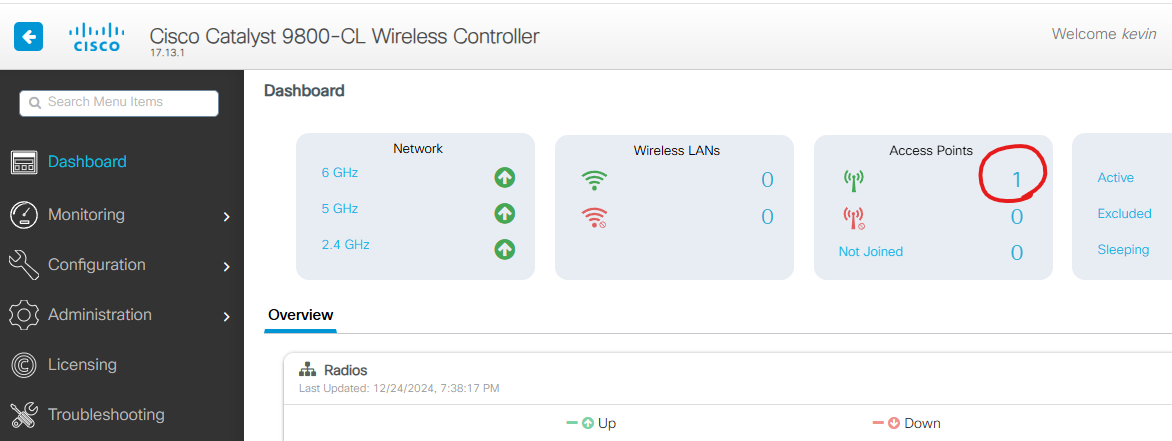

별도 설정이 없으면, AP가 WLC에 붙으면 Policy Tag, Site Tag, RF Tag, Location이 Default로 설정 됩니다.

지금까지 [C9800CL][#5]-AP Join Process - DHCP option 43 글을 읽어주셔서 감사합니다.
'CISCO > 무선' 카테고리의 다른 글
| [C9800CL][#7]- AP authentication - AP MAC on WLC (0) | 2024.12.25 |
|---|---|
| [C9800CL][#6]-AP hostname를 이용해서 Tag 할당하기 (0) | 2024.12.24 |
| [C9800CL][#4]-AP Join Process - Manual Method (0) | 2024.12.24 |
| [C9800CL][#3]-AP Join Process (0) | 2024.12.24 |
| [C9800CL][#2]-AP Installation with existing WLC (1) | 2024.10.23 |