안녕하세요.
오늘은 [2024][EVE-NG #15] Juniper MX 라우터 설치하기입니다.
1. EVE-NG 공식 홈페이지입니다.
https://www.eve-ng.net/index.php/documentation/howtos/howto-add-juniper-vmx-16-x-17-x/
Juniper vMX 16.X, 17.X -
This guide is based on version: EVE Image Folderame Downloaded Filename Version vCPUs vRAM vmxvcp-17.1R1.8-domestic-VCP vmx-bundle 17.1R1.8.tgz Junos:17.1R1.8 1 1 Gb vmxvcp-17.1R1.8-domestic-VFP vmx-bundle 17.1R1.8.tgz Junos:17.1R1.8 3 4 GB Instructions
www.eve-ng.net
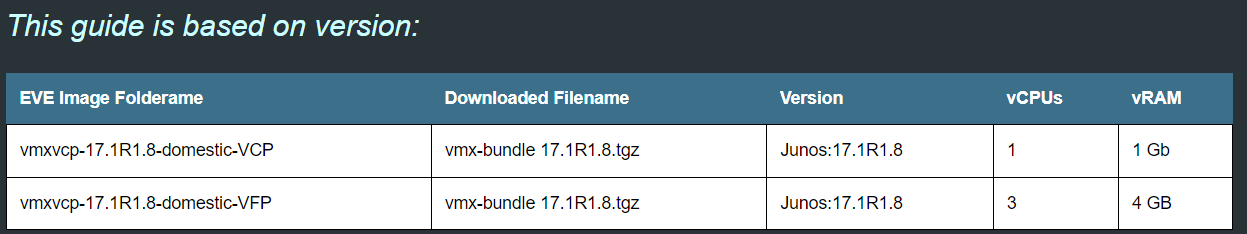
2. Juniper MX라우터 폴더 이름 이미지 파일 이름 및 확장자 정보입니다.
Qemu folder name EVE Vendor Qemu image. qcow2 name
| a10- | A10-vthunder | hda |
| acs- | ACS | hda |
| asa- | ASA ported | hda |
| asav- | ASAv | virtioa |
| ampcloud- | Ampcloud Private | hda, hdb, hdc |
| alteon- | Radware | virtioa |
| barracuda- | Barracuda FW | hda |
| bigip- | F5 | virtioa, virtiob |
| brocadevadx- | Brocade | virtioa |
| cda- | Cisco CDA | hda |
| cips- | Cisco IPS | hda, hdb |
| clearpass- | Aruba ClearPass | hda, hdb |
| aruba- | Aruba Virtual Mobility Controller | hda, hdb |
| arubacx- | Aruba CX Switch | virtioa |
| coeus- | Cisco WSA coeus | virtioa |
| phoebe- | Cisco ESA | virtioa |
| cpsg- | Checkpoint | hda |
| csr1000v- | Cisco CSR v1000 3.x |
virtioa |
| csr1000vng- | Cisco CSR v1000 16.x, 17.x |
virtioa |
| csr1000vng- | Cisco CSR v1000 16.x SD-WAN |
virtioa |
| prime- | Cisco Prime Infra | virtioa |
| cucm- | Cisco CUCM | virtioa |
| cumulus- | Cumulus | virtioa |
| extremexos- | ExtremeOS | sataa |
| extremevoss- | Extreme VOSS SW | hda |
| esxi- | VM Ware ESXi | hda, hdb, hdc… |
| firepower- | Cisco FirePower 5.4 NGIPS | scsia |
| firepower- | Cisco FirePower 5.4 FMC | scsia |
| firepower6- | Cisco FirePower 6.x NGIPS | sataa |
| firepower6- | Cisco FirePower 6.x FMC | virtioa |
| firepower6- | Cisco FirePower 6.x FTD | virtioa |
| ftd7- | Cisco Firepower 7 FTD | virtioa |
| fmc7- | Cisco Forepower 7 FMC | virtioa |
| fortinet- | Fortinet FW | virtioa |
| fortinet- | Fortinet SGT | virtioa |
| fortinet- | Fortinet mail | virtioa, virtiob |
| fortinet- | Fortinet manager | virtioa |
| fpfw- | Forcepoint NGFW | hda |
| fpsmc- | Forcepoint Security Manager | hda |
| hpvsr- | HP virt router | hda |
| huaweiar1k- | Huawei AR1000v | virtioa |
| huaweiusg6kv- | Huawei USG6000v | hda |
| ise- | ISE 1.x cisco | hda |
| ise- | ISE 2.x cisco | virtioa |
| jspace- | Junos Space | virtioa |
| infoblox- | Infoblox | virtioa |
| junipervrr- | Juniper vRR | virtioa |
| kerio- | Kerio Control Firewall | sataa |
| linux- | any linux | virtioa |
| mikrotik- | Mikrotik router | hda |
| nsvpx- | Citrix Netscaler | virtioa |
| nsx- | VM Ware NSX | hda |
| nxosv9k- | NX9K Cisco Nexus ( SATA best perf) |
sataa |
| olive- | Juniper | hda |
| ostinato- | Ostinato traffic generator | hda |
| osx- | Apple OSX | hda + kernel.img |
| paloalto- | PaloAlto FW | virtioa |
| panorama- | PaloAlto Panorama | virtioa, virtiob |
| pfsense- | pFsense FW | virtioa |
| prime- | Cisco Prime Infra | virtioa |
| pulse- | Pulse Secure | virtioa |
| riverbed- | vRiverbed | virtioa, virtiob |
| scrutinizer- | Plixer Scrutinizer Netflow | virtioa |
| silveredge- | Silver Peak Edge | hda |
| silverorch- | Silver Peak Orchestrator | hda |
| sonicwall- | FW Sonicwall | sataa |
| sourcefire- | Sourcefire NGIPS | scsia |
| sterra- | S-terra VPN | hda |
| sterra- | S-terra Gate | virtioa |
| stealth- | Cisco StealthWatch | hda |
| timos- | Alcatel Lucent Timos | hda |
| timoscpm- | Nokia Timos 19 | virtidea |
| timosiom- | Nokia Timos 19 | virtidea |
| titanium- | NXOS Titanium Cisco | virtioa |
| vcenter- | VMWare vCenter | sataa ( 12G ) satab ( 1.8G ) satac ( 15G ) satad ( 25G ) satae ( 25G ) sataf ( 10G ) satag ( 10G ) satah ( 15G ) satai ( 10G ) sataj ( 1.0G ) satak ( 10G ) satal ( 10G ) satam ( 100G ) |
| veos- | Arista SW | hda, cdrom.iso |
| veloedge- | Velocloud Edge | virtioa |
| velogw- | Velocloud Gateway | virtioa |
| veloorch- | Velocloud Orchestrator | virtioa, virtiob, virtioc |
| versaana- | Versa Networks Analayzer | virtioa |
| versadir- | Versa Networks Director | virtioa |
| versavnf- | Versa Networks FlexVNF Edge | virtioa |
| vios- | L3 vIOS Cisco Router | virtioa |
| viosl2- | L2 vIOS Cisco SW | virtioa |
| vtbond- | Viptela vBond | virtioa |
| vtedge- | Viptela vEdge | virtioa |
| vtsmart- | Viptela vSmart | virtioa |
| vtmgmt- | Viptela vManage | virtioa, virtiob |
| vmx- | Juniper vMX router | hda |
| vmxvcp- | Juniper vMX-VCP | virtioa, virtiob, virtioc |
| vmxvfp- | Juniper vMX-VFP | virtioa |
| vnam- | Cisco VNAM | hda |
| vqfxpfe- | Juniper vQFX-PFE | hda |
| vqfxre- | Juniper vQFX-RE | hda |
| vsrx- | vSRX 12.1 Juniper FW/router | virtioa |
| vsrxng- | vSRX v15.x Juniper FW/router | virtioa |
| vwaas- | Cisco WAAS | virtioa,virtiob,virtioc |
| vwlc- | vWLC Cisco WiFi controller | megasasa |
| vyos- | VYOS | virtioa |
| win- | Windows Hosts (Not Server Editions) | hda or virtioa(using driver) |
| winserver- | Windows Server Editions | hda or virtioa(using driver) |
| xrv- | XRv Cisco router | hda |
| xrv9k- | XRv 9000 Cisco router |
virtioa |
| zabbix- | Zabbix Monitoring | virtioa |
예전 버전은 vmx- 폴더 하나에 Control and Dataplan이 합쳐진 버전이었으니, 특정 버전부터는 아래와 같이
VCP -> Control Plan
VFP -> Data Plan으로 나뉘어 있습니다.
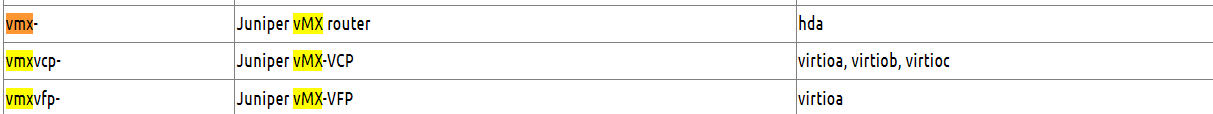
3. 아래 사진처럼 Juniper MX 라우터 이미지를 준비합니다. 위에 표에 있는 이미지 말고도 다른 이미지들도 지원합니다.
vmxvcp-
vmxvfp-
폴더를 준비하였습니다.
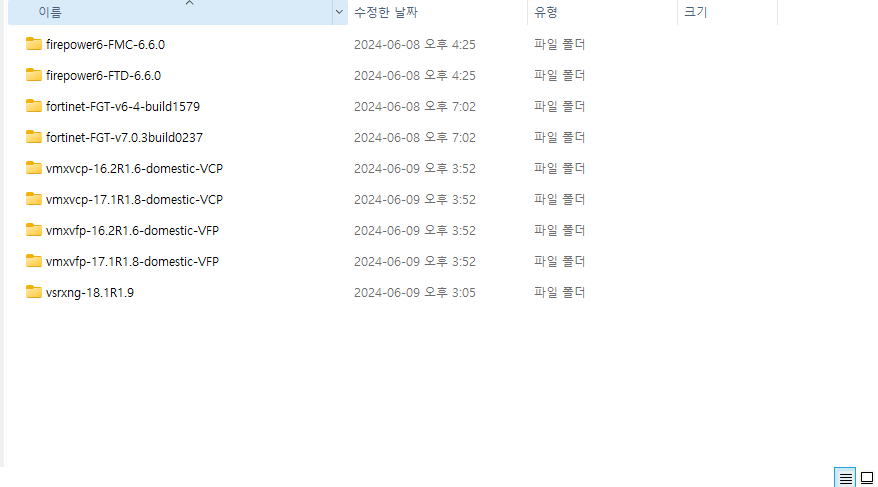
4. EVE-NG를 구동합니다
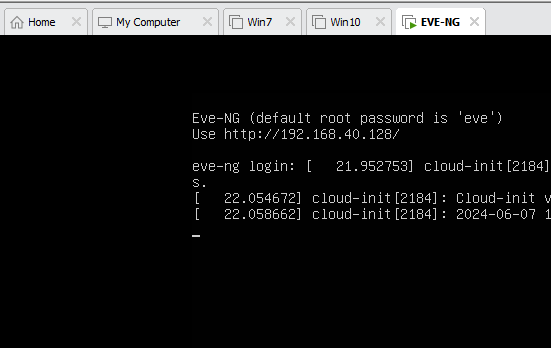
5. 이미지를 업로드하기 위해서는 winscp프로그램이 필요합니다.
아래 사이트에서 프로그램을 다운로드 후 설치 합니다.
설치 과정은 생략하겠습니다.
https://winscp.net/eng/index.php
WinSCP
WinSCP is a popular free SFTP and FTP client for Windows, a powerful file manager that will improve your productivity. It supports also local-local mode and FTPS, S3, SCP and WebDAV protocols. Power users can automate WinSCP using .NET assembly.
winscp.net
6. winscp 실행 후 EVE-NG 서버 IP주소랑 로그인 정보를 입력합니다.
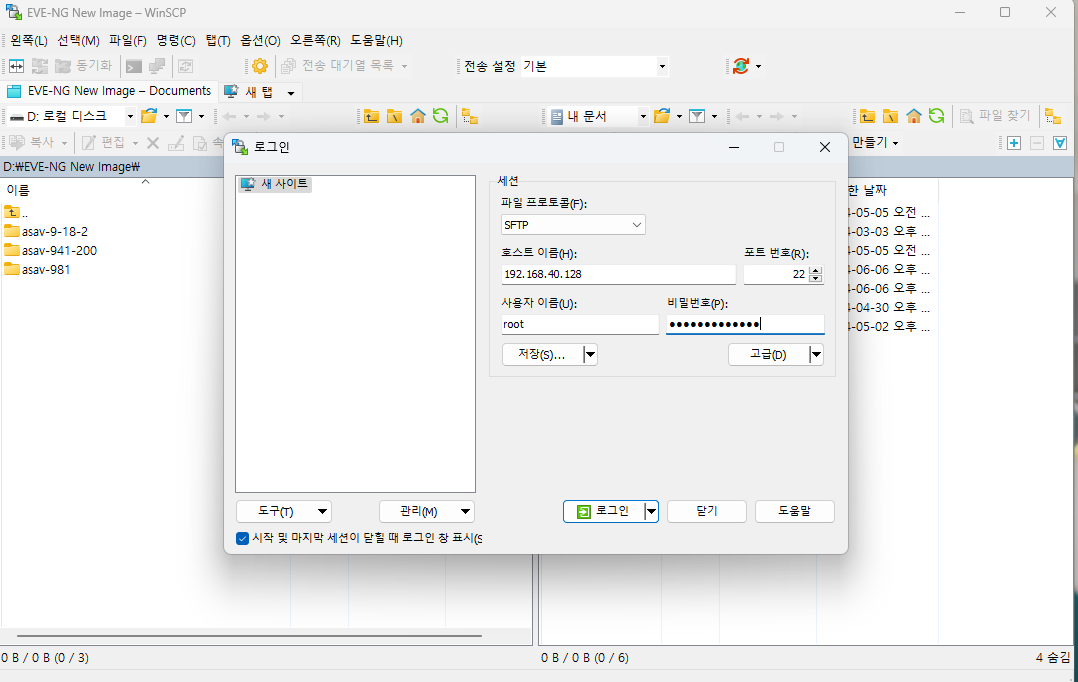
7. Juniper vMX 폴더를 오른쪽 /opt/unetlab/addons/qemu/ 폴더에 복사합니다.
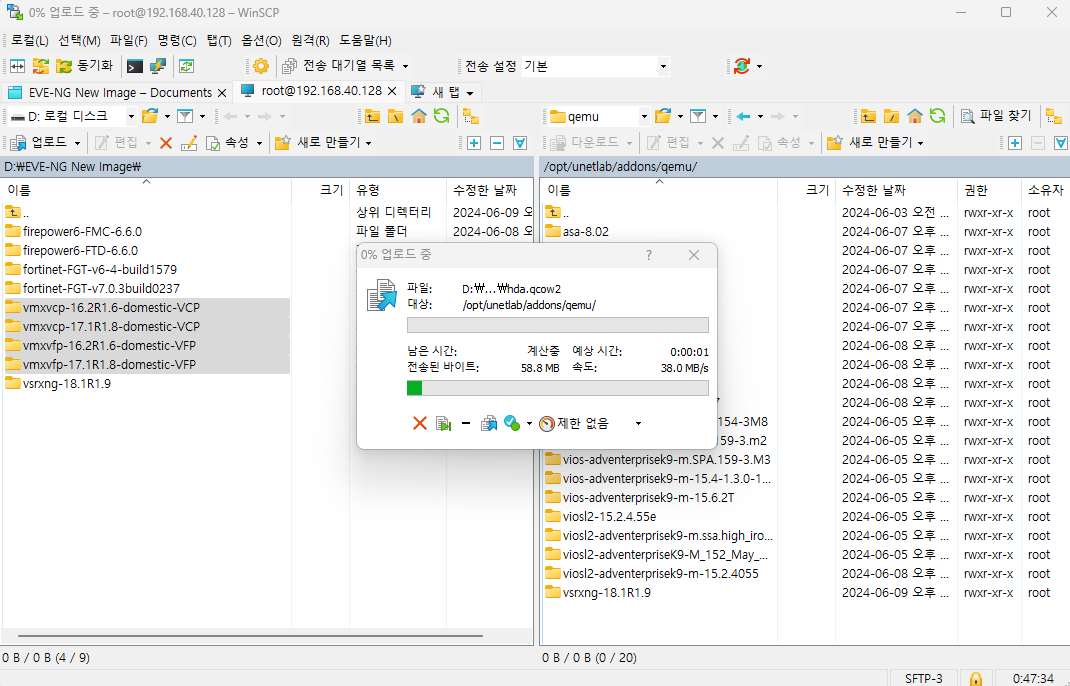
8. putty 또는 secure crt를 이용해서 EVE-NG 접속합니다.
IP:
ID:
Password:
입력합니다.
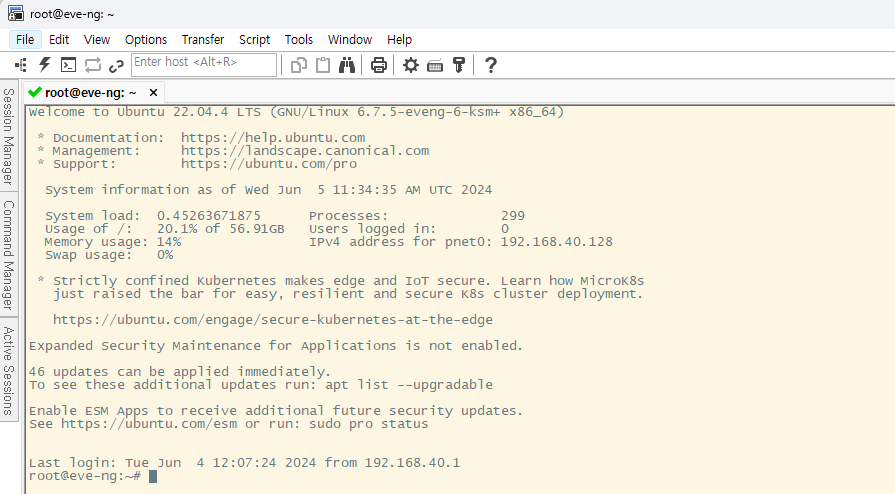
9. 폴더를 확인합니다
| root@eve-ng:~# cd /opt/unetlab/addons/qemu/ root@eve-ng:/opt/unetlab/addons/qemu# ls -al | grep vmx drwxr-xr-x 2 root root 4096 Jun 9 07:56 vmxvcp-16.2R1.6-domestic-VCP drwxr-xr-x 2 root root 4096 Jun 9 07:56 vmxvcp-17.1R1.8-domestic-VCP drwxr-xr-x 2 root root 4096 Jun 9 07:57 vmxvfp-16.2R1.6-domestic-VFP drwxr-xr-x 2 root root 4096 Jun 9 07:58 vmxvfp-17.1R1.8-domestic-VFP root@eve-ng:/opt/unetlab/addons/qemu# |
10. 파일을 확인합니다.
vmxvcp 파일을 확인합니다.
| root@eve-ng:/opt/unetlab/addons/qemu# cd vmxvcp-17.1R1.8-domestic-VCP/ root@eve-ng:/opt/unetlab/addons/qemu/vmxvcp-17.1R1.8-domestic-VCP# ls hda.qcow2 hdb.qcow2 hdc.qcow2 |
vmxvfp 파일을 확인합니다.
| root@eve-ng:/opt/unetlab/addons/qemu# cd vmxvfp-17.1R1.8-domestic-VFP/ root@eve-ng:/opt/unetlab/addons/qemu/vmxvfp-17.1R1.8-domestic-VFP# ls hda.qcow2 |
11. 퍼미션을 수정합니다.
폴더 위치는 상관없습니다.
| root@eve-ng:/opt/unetlab/addons/qemu# /opt/unetlab/wrappers/unl_wrapper -a fixpermissions |
12. EVE-NG를 접속합니다.
http://192.168.40.128
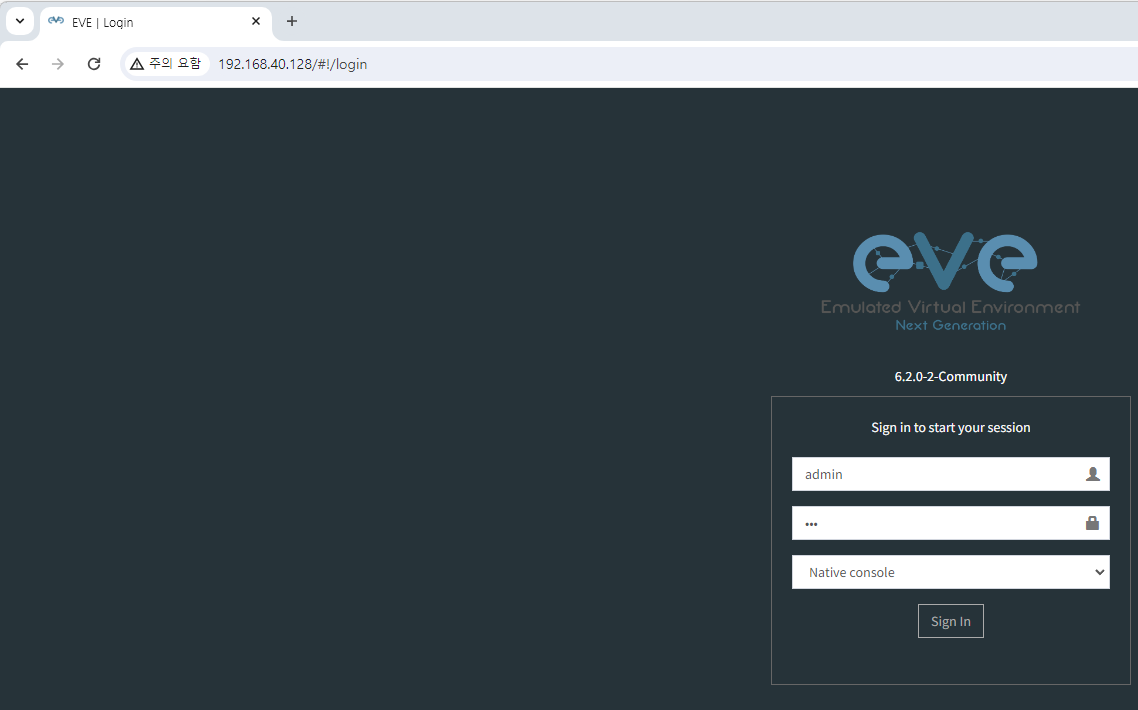
13. 로그인 후 node를 추가합니다.
template: Juniper vMX VCP
image: vmxvcp-17.1R1
icon: JuniperMX
그리고 Save버튼을 클릭합니다.
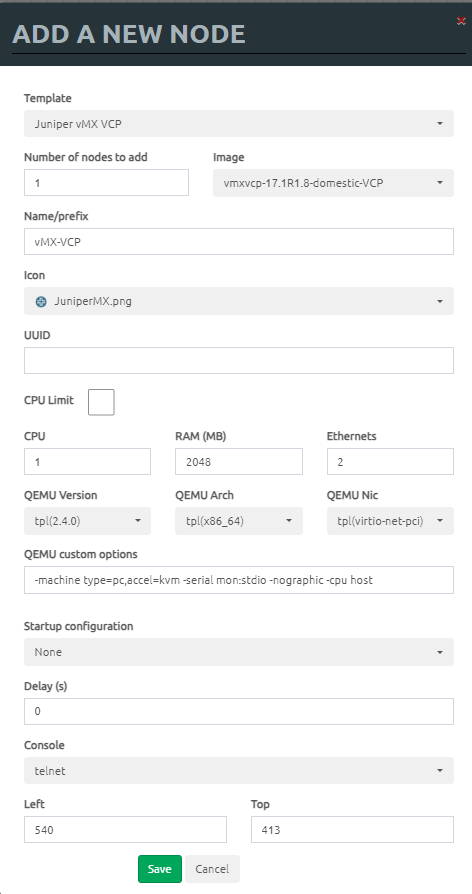
14. 로그인 후 node를 추가합니다.
template: Juniper vMX VFP
image: vmxvfp-17.1R1
icon: JuniperMX
그리고 Save버튼을 클릭합니다.
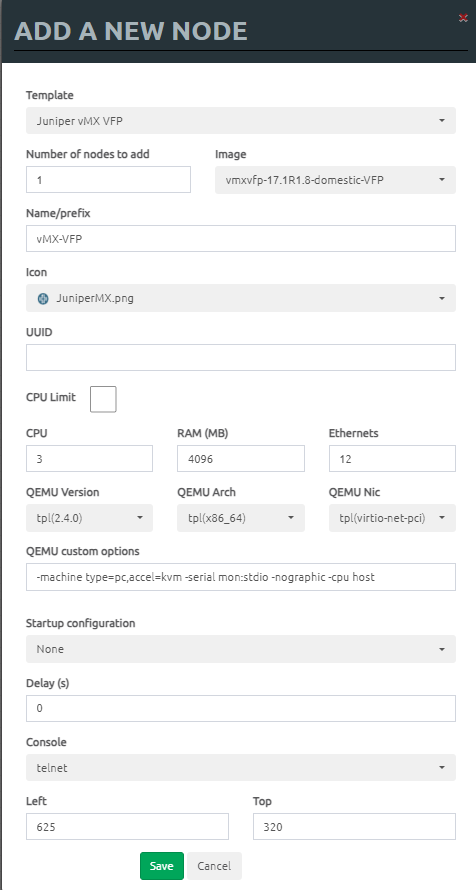
15. 아래 사진처럼 VCP랑 VFP선을 em1 / int 인터페이스에 연결합니다.
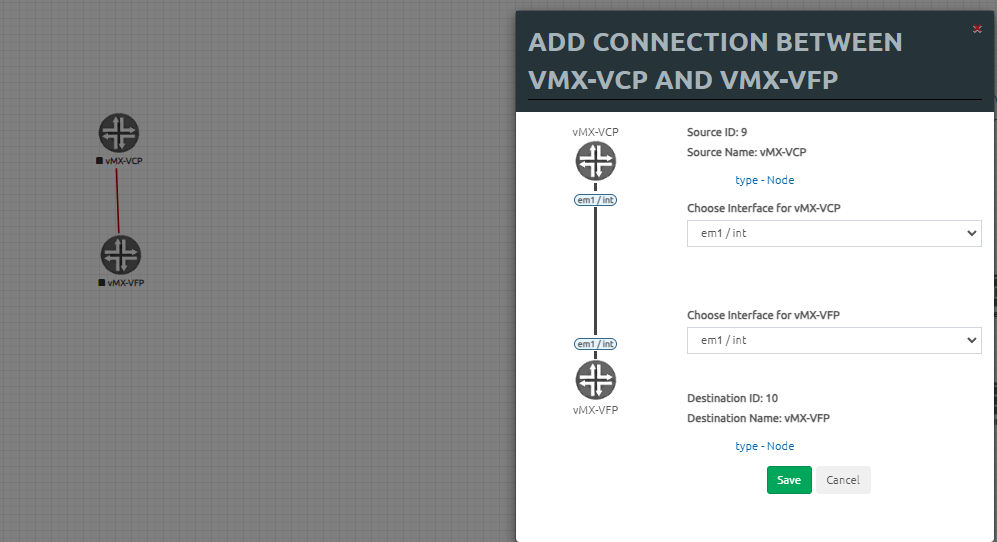
16. 두장비를 Start버튼을 눌러서 구동시킵니다.
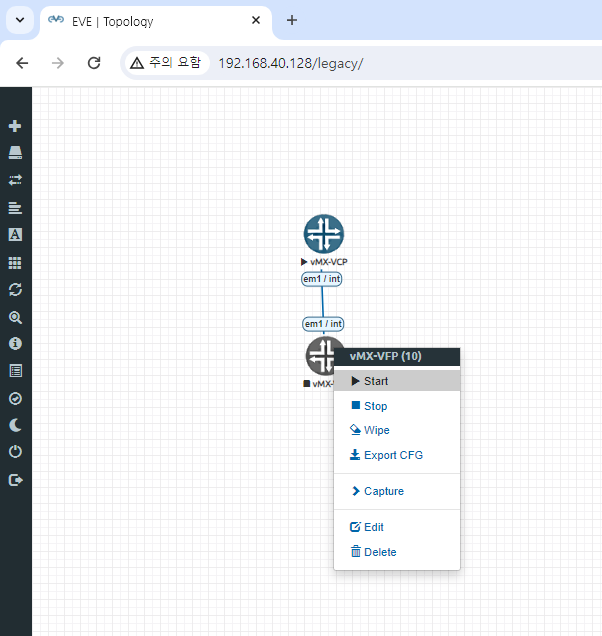
17. 부팅이 완료될 때까지 기다립니다.
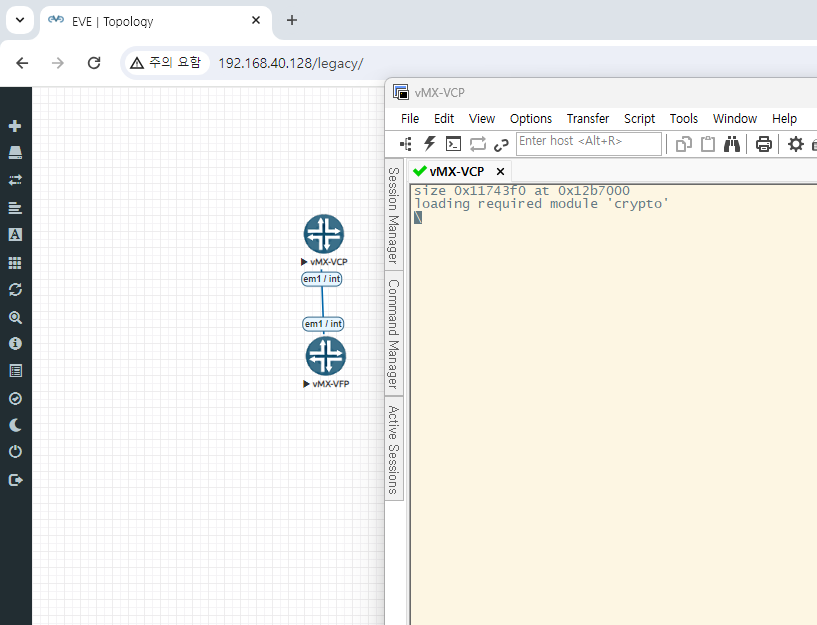
18. 부팅이 완료되었습니다
기본 로그인 정보는 아래와 같습니다
ID: root
Passwrod: 없

아래처럼 show chassis hardware 입력하면
VCP - Routing Engine
VFP - FPC
정상적으로 동작하는 걸 확인 가능합니다.
또는
show chassis fpc 명령어로도 확인 가능합니다
fpc가 정상적으로 동작하면 show interface terse 명령어를 입력했을 때 인터페이스 정보들이 나타납니다.
FreeBSD/amd64 (Amnesiac) (ttyu0) --- JUNOS 17.1R1.8 Kernel 64-bit JNPR-10.3-20170209.344539_build root@:~ # cli root> root> show chassis hardware Hardware inventory: Item Version Part number Serial number Description Chassis VM6665662857 VMX Midplane Routing Engine 0 RE-VMX CB 0 VMX SCB CB 1 VMX SCB FPC 0 Virtual FPC CPU Rev. 1.0 RIOT 123XYZ987 root> show chassis fpc Temp CPU Utilization (%) CPU Utilization (%) Memory Utilization (%) Slot State (C) Total Interrupt 1min 5min 15min DRAM (MB) Heap Buffer 0 Online Testing 100 0 41 9 3 512 28 0 1 Empty 2 Empty 3 Empty 4 Empty 5 Empty 6 Empty 7 Empty 8 Empty 9 Empty 10 Empty 11 Empty root> root> show interfaces terse Interface Admin Link Proto Local Remote ge-0/0/0 up up lc-0/0/0 up up lc-0/0/0.32769 up up vpls pfe-0/0/0 up up pfe-0/0/0.16383 up up inet inet6 pfh-0/0/0 up up pfh-0/0/0.16383 up up inet pfh-0/0/0.16384 up up inet ge-0/0/1 up up ge-0/0/2 up up ge-0/0/3 up up ge-0/0/4 up up ge-0/0/5 up up ge-0/0/6 up up ge-0/0/7 up up ge-0/0/8 up up ge-0/0/9 up up cbp0 up up demux0 up up dsc up up em1 up up em1.0 up up inet 10.0.0.4/8 128.0.0.1/2 128.0.0.4/2 inet6 fe80::5200:ff:fe09:1/64 fec0::a:0:0:4/64 tnp 0x4 esi up up fxp0 up up gre up up ipip up up irb up up jsrv up up jsrv.1 up up inet 128.0.0.127/2 lo0 up up lo0.16384 up up inet 127.0.0.1 --> 0/0 lo0.16385 up up inet lsi up up mtun up up pimd up up pime up up pip0 up up pp0 up up rbeb up up tap up up vtep up up root> |
지금까지 [2024][EVE-NG #15] Juniper MX 라우터 설치하기 읽어주셔서 감사합니다.
'EVE-NG' 카테고리의 다른 글
| [2024][EVE-NG #17] Upgrade EVE-NG version (0) | 2024.07.18 |
|---|---|
| [2024][EVE-NG #16] Juniper QFX 스위치 설치하기 (0) | 2024.07.12 |
| [2024][EVE-NG #14] Juniper SRX 방화벽 설치하기 (0) | 2024.07.09 |
| [2024][EVE-NG #13] Fortigate 방화벽 설치하기 (1) | 2024.07.08 |
| [2024][EVE-NG #12] Firewall Management Center6(FMC) 설치하기 (0) | 2024.07.06 |