안녕하세요.
이번에는 fortigate firewall를 upgrade path를 지키지 않고 업그레이드 했을 경우에 제대로 부팅이 되지 않는 경우가 있습니다.
예를 들어서, 현재 버전은 7.0.9 입니다. 저는 7.2.9로 업그레이드 하고 싶습니다.
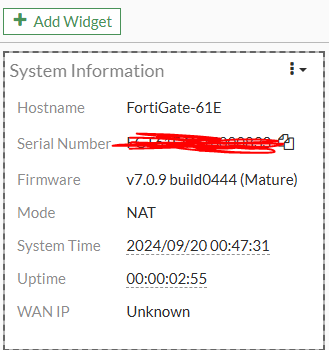
https://docs.fortinet.com/upgrade-tool/fortigate
Fortinet Document Library | Upgrade Path Tool
Product Model FFW_1801F FFW_2600F FFW_3001F FFW_3501F FFW_3980E FFW_4200F FFW_4400F FFW_4401F FFW_4801F FFW_VM64 FFW_VM64_KVM FortiGate-30D FortiGate-30E FortiGate-30E-MG FortiGate-30E-MI FortiGate-30E-MN FortiGate-30D-POE FortiGate-40F FortiGate-50E Forti
docs.fortinet.com
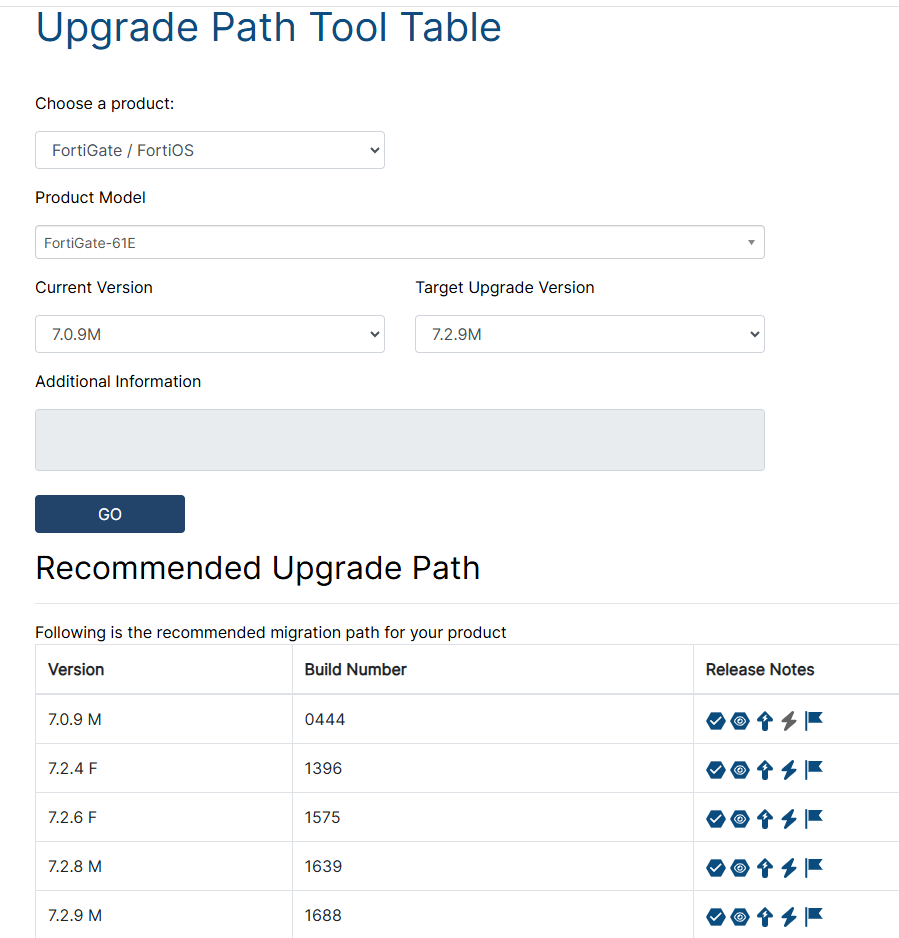
위에처럼 업그레이드를 진행해야 합니다.
만약에 위에 과정대로 업그레이드하지 않으면 방화벽이 제대로 부팅이 되지 않습니다.
| FortiGate-61E (19:30-06.08.2016) Ver:05000009 Serial number: FGT61E4Q16000833 CPU: 1000MHz Total RAM: 2 GB Initializing boot device... Initializing MAC... nplite#0 Please wait for OS to boot, or press any key to display configuration menu...... Booting OS... Reading boot image... 2961901 bytes. Initializing firewall... failed verification on /data/datafs.tar.gz fos_ima: System Integrity check failed... CPU2: stopping CPU1: stopping CPU0: stopping |
방화벽을 재부팅해도 위와 같은 똑같은 증상입니다.
해결방법, 이전 방화벽 Firmware를 불러오게 설정하면 됩니다.
Please wait for OS to boot, or press any key to display configuration menu..
이 부분에서 아무 키가 누릅니다.
그리고
B: boot with backup firmware and set as default 를 선택합니다.
부팅이 정상적으로 완료 되고 FortiGate-61E 로그인창을 볼수 있습니다.
FortiGate-61E (19:30-06.08.2016) Ver:05000009 Serial number: FGT61E4Q16000833 CPU: 1000MHz Total RAM: 2 GB Initializing boot device... Initializing MAC... nplite#0 Please wait for OS to boot, or press any key to display configuration menu.. [C]: Configure TFTP parameters. [R]: Review TFTP parameters. [T]: Initiate TFTP firmware transfer. [F]: Format boot device. [I]: System information. [B]: Boot with backup firmware and set as default. [Q]: Quit menu and continue to boot. [H]: Display this list of options. Enter C,R,T,F,I,B,Q,or H: Loading backup firmware from boot device... Booting OS... .Reading boot image... 2900424 bytes. Initializing firewall... System is starting... Starting system maintenance... Scanning /dev/mmcblk0p2... (100%) Scanning /dev/mmcblk0p3... (100%) The config file may contain errors, Please see details by the command 'diagnose debug config-error-log read' FortiGate-61E login: |
지금까지 글을 읽어주셔서 감사합니다.
Fortigate 공식 홈페이지 KB
'FORTINET > FORTIGATE 방화벽' 카테고리의 다른 글
| [Fortigate-#16]- SSL VPN Remote Access - Forticlient (0) | 2024.12.12 |
|---|---|
| [Fortigate-#15]- Firmware Upgrade path (0) | 2024.12.11 |
| [Fortigate-#13]- password recovery (1) | 2024.12.11 |
| [Fortigate-#12]- LACP - Link Aggregate (0) | 2024.11.27 |
| [Fortigate-#11]- VLAN on Port (0) | 2024.11.27 |